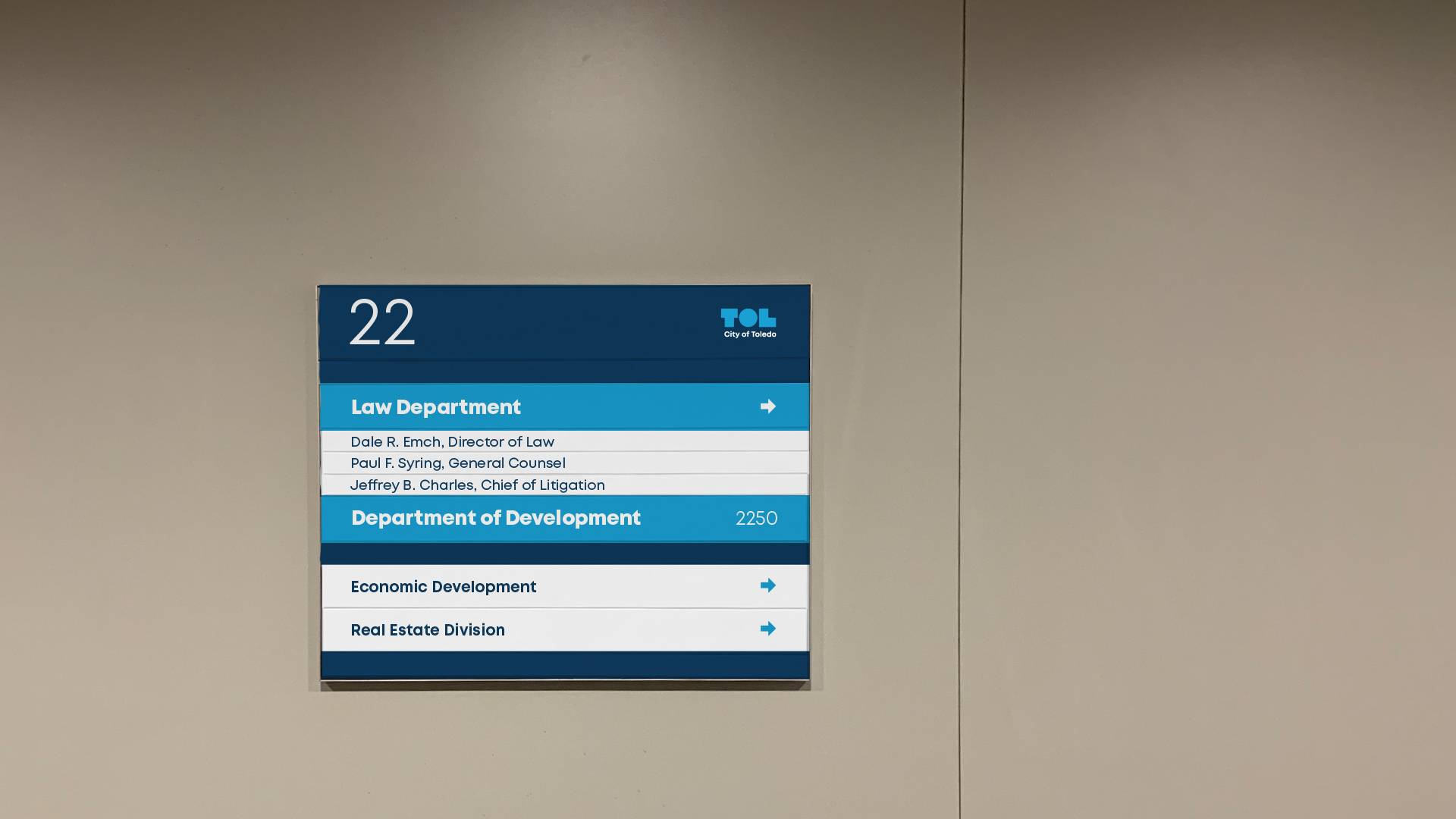Application
Social Media
Social media is one way to quickly connect with City residents. Here are a few tips for incorporating the City brand in social media and creating consistency across all social accounts.
Content Creation Recommendations
- Please use brand-approved fonts and colors
- Incorporate the brand’s visual language (photos, icons, and patterns) whenever possible
- Follow logo guidelines for visual consistency
- Use the City’s voice and tone guide for consistent writing and editorial styles
Accessibility on Social Media
- Add alt text to Instagram images
- Add alt text to Facebook images
- Add alt text to Twitter images
- Aim to reduce using text as part of the image whenever possible — use the caption field to repeat any text that’s included in the image
Presentation Template
When creating a presentation for the City of Toledo, start with the template available for download below. It is a PowerPoint template with many layout options, as well as font styles and the color palette pre-loaded.